New in Content Harmony this week: type CMD+K or CTRL+K on your keyboard.

While logged in anywhere in the Content Harmony app, you can now type CMD+K on Mac, or CTRL+K on Windows, and load up a command palette.
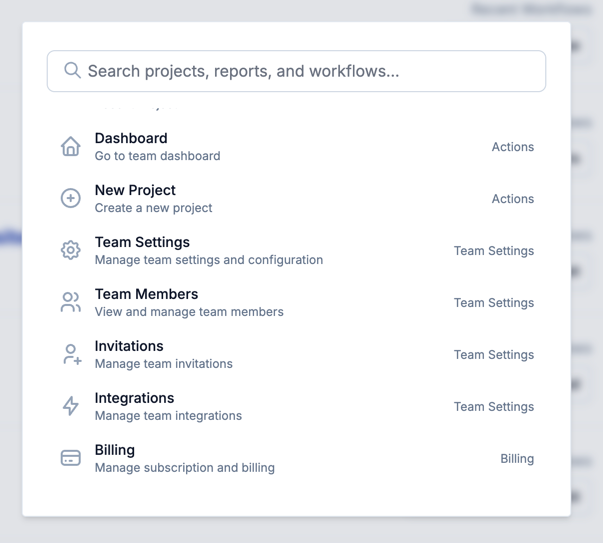
From there you can navigate common jumplinks with your up/down keyboard strokes, or search across all of your Projects, Content Workflows, and Promotion Workflows.
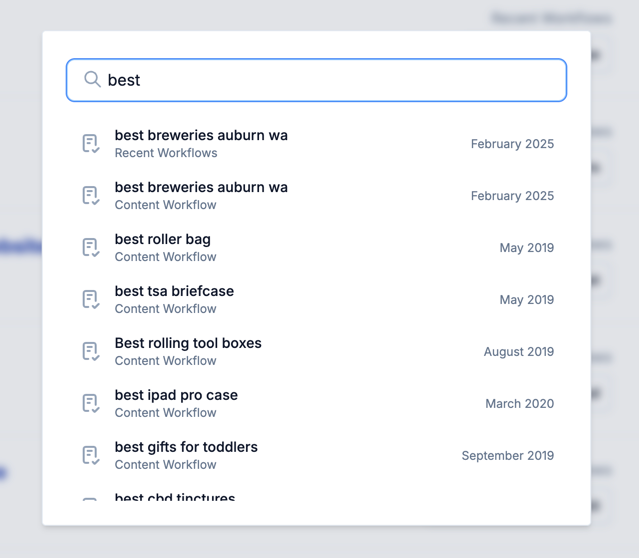
This is a big quality of life improvement for teams with hundreds or thousands of briefs across many projects.
Additionally, we've launched quick short cut links on the team dashboard to your three most recent Workflows and your three most recent Projects:

✉️ Get an email when we publish new content:
Don't worry, we won't bug you with junk. Just great content marketing resources.
Ready To Try
Content Harmony?
Get your first 10 briefs for just $10
No trial limits or auto renewals. Just upgrade when you're ready.
