Creating content can often feel like an uphill battle (writer’s block anyone?). While many marketing functions can now be automated, writing content is, for the most part, still quite a manual process.
In this post, we’ll share a list of 16 paid and free content writing tools and software apps that will help you power up the research, outlining, writing, and grading of your website content before you hit publish.
Jump to a section:
Content Research
Content Creation
Content Research Tools
Spending time to plan, research, and outline your content solves several key issues. Firstly, are people searching for the topic you plan on writing about? Unless your goal is to write contrarian thought leadership content, which may not have a ton of existing search volume, there’s merit in planning your editorial calendar around topics that people want answers to.
And once you’ve decided on topics relevant to your business, the next step is to craft a detailed outline that takes into account supporting keywords, content structure, and supplemental questions that your target audience also asks online.
Audience Research Tool
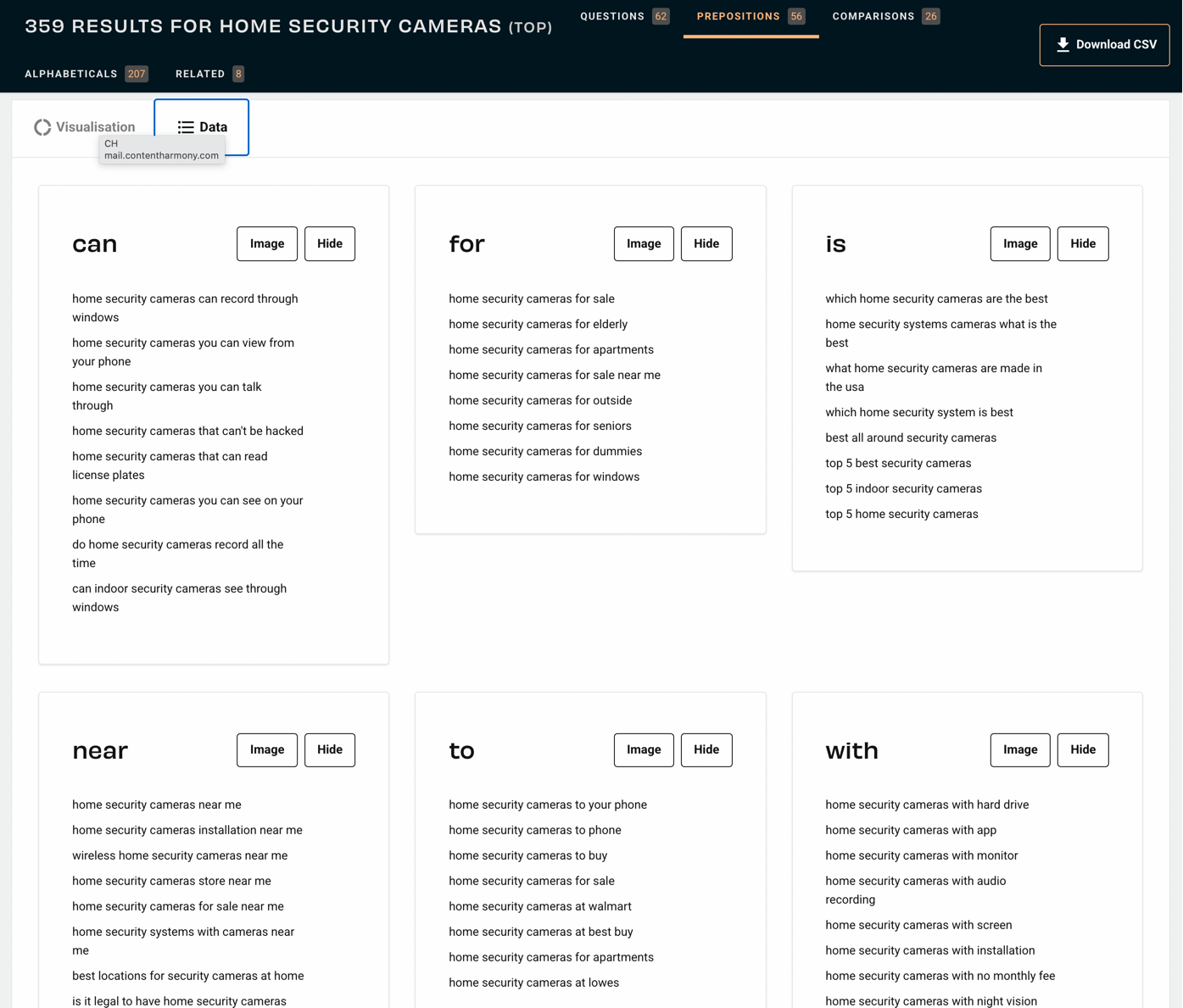
Answer The Public’s freemium tool helps you uncover what people ask on the web related to your target keyword. Plug in your seed keyword and hit search. The tool scrapes through Google’s autocomplete search suggestions to compute a list of content ideas, based on actual searches.
What we like about Answer The Public is that the sheer volume of content ideas is hard to find in another free app. Plugging in “home security cameras” into the tool offers a range of suggestions, across varying search intent.
Some of them are high on purchase intent, such as “what home security cameras work with alexa”. Others have split intent, such as “are home security cameras admissible in court”.
Not all of Answer The Public’s suggestions are applicable to your content marketing strategy, so don’t treat each suggestion as an idea. Some might be relevant to your business, while others may be wildly off the mark.
Nonetheless, free plans give you three daily searches while paid options allow you to track trends, set up alerts, and get onboarding and training support.
Keyword Research Tool
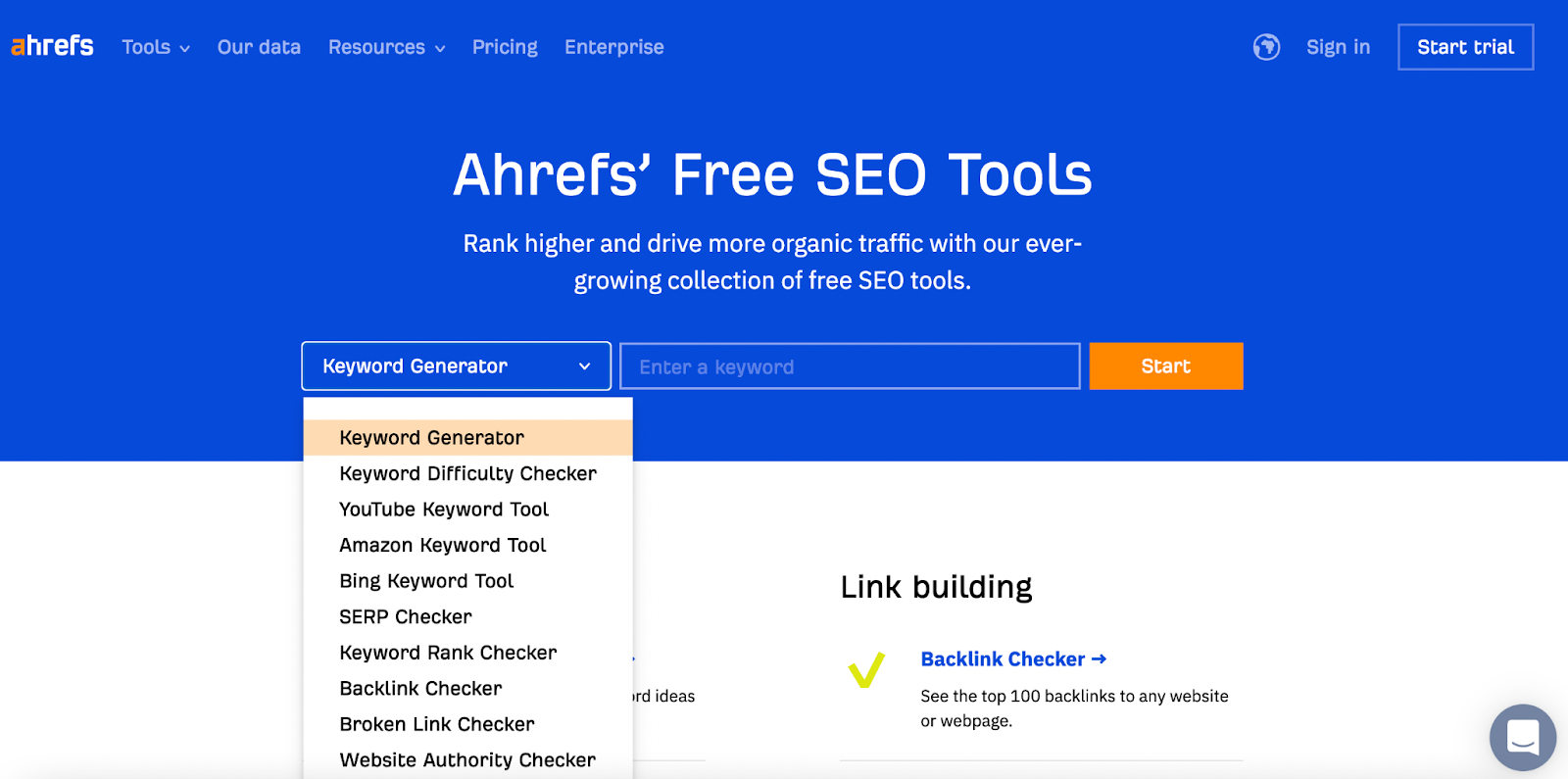
Ahrefs is a world-class website content and SEO software tool, and you don’t necessarily need a paid plan to get started.
It includes a bunch of free tools that content writers can use to validate their ideas, check keyword volumes and difficulty, and understand how hard it might be to rank for a specific term.
With the home security camera keyword, for example, the Ahrefs free tool offers a list of ideas both in the ‘phrase match’ and ‘questions’ bucket. The top 10 keywords, ranked by volume, can be accessed without a credit card. You will need a paid plan to uncover more granular insights and SEO research.
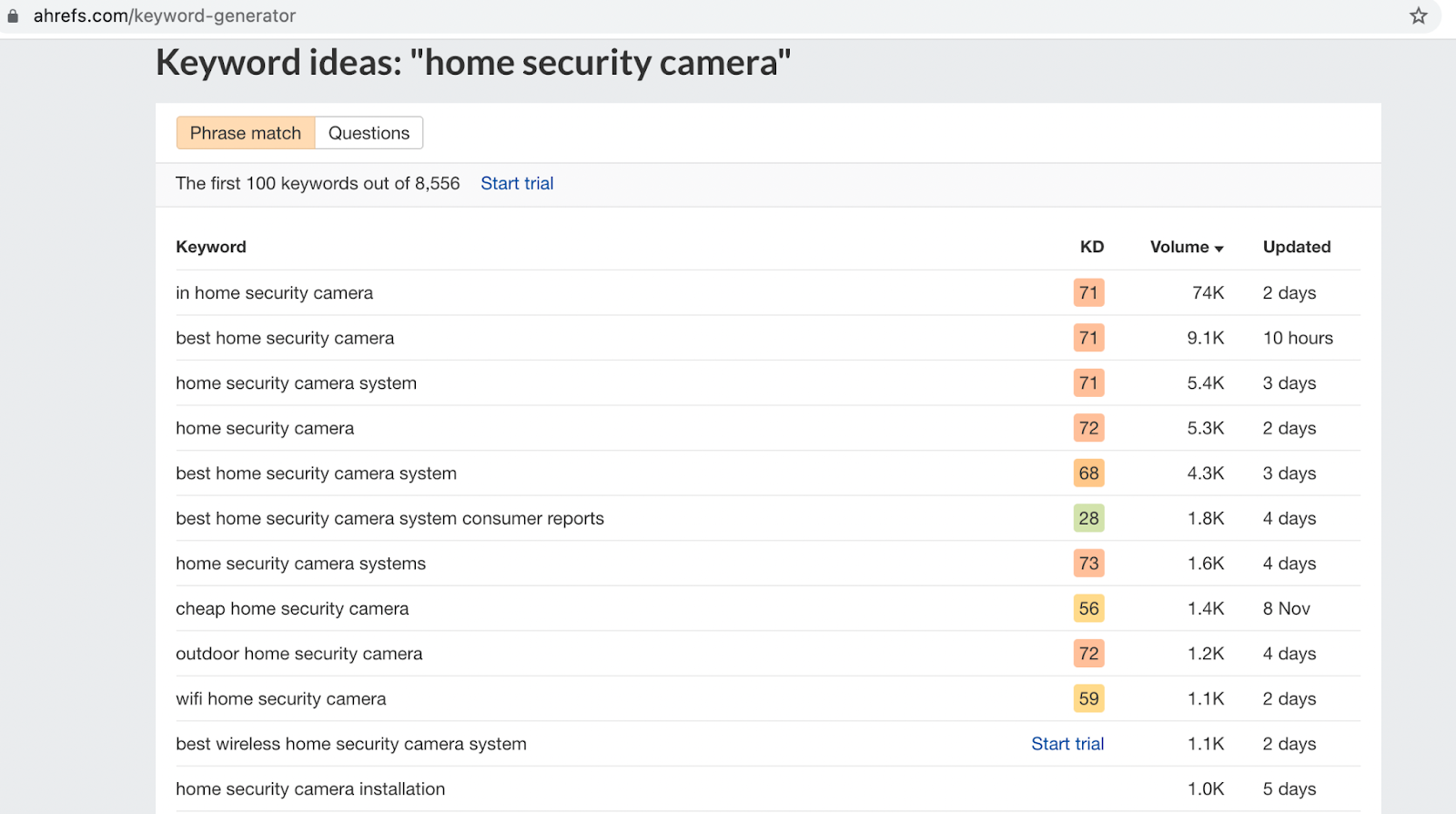
What we like about Ahrefs is that its free tools are often a great starting point for content writers. Whether it’s some quick keyword research while planning an editorial calendar, or for use in a freelance pitch, the tool allows you to test ideas quickly. The full Ahrefs suite is ideal, of course, but its advanced features are more suited for SEO folks than content writers. Nonetheless, Ahrefs is a solid addition to the list of best website content writer software.
Another alternative to help with brainstorming keyword ideas is TopicRanker. After giving them a seed keyword, they'll help suggest related topics you might consider targeting. Their keyword and SERP analysis is a great starting point before jumping into a full content workflow in Content Harmony.
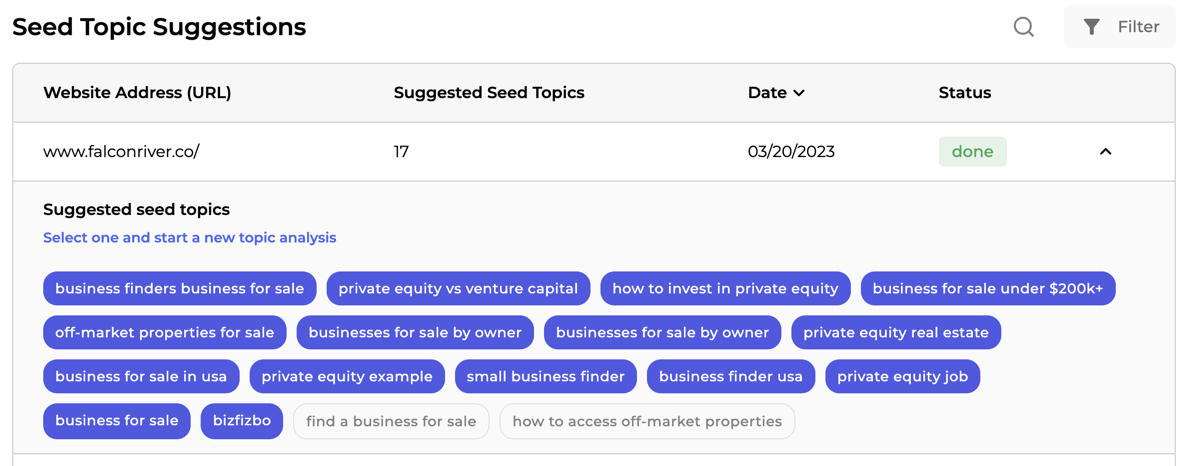
Other Picks: KeywordTool.io, Semrush, Moz Keyword Explorer
Content Brief Workflow
Once you’ve discovered ideas through Answer The Public and checked volumes and keyword difficulty via Ahrefs, the next step is to flesh out a world-class outline so that your content can do what it’s supposed to do: get to the top of the rankings on search engines.
Content Harmony’s Content Briefs workflow prevents you from having 30 different tabs open at once as you try to understand the H2s and H3s to include, common queries on sites like Quora, Reddit, and Stack Exchange, what supplemental keywords to add, and high-quality outbound links to add authority to your content.
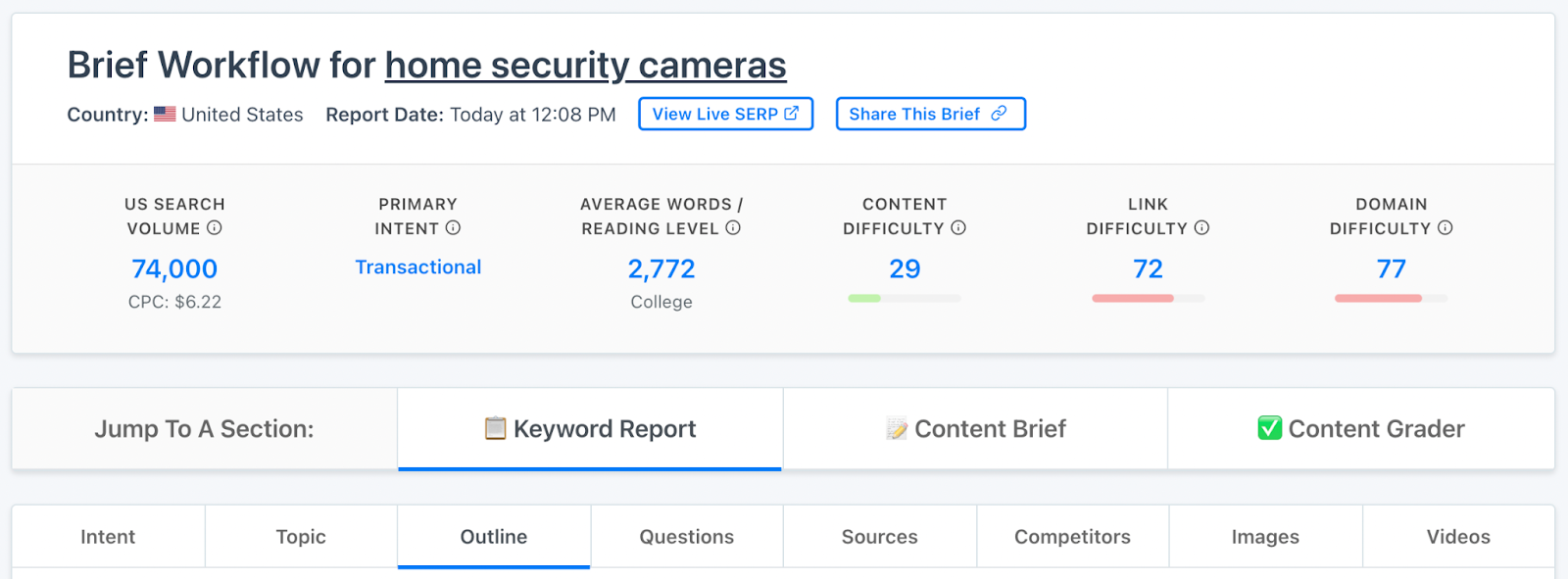
Plugging ‘home security cameras’ into Content Harmony gives content writers all the information they need to craft a killer brief inside a single tab.
You're able to plug the content structure of the top-ranking pages for this query, authoritative sources that they can consider linking to, the average word count of top pages, image and video analysis, and ideas from ‘people also ask’ that they can include while writing.
As any writer can attest to, the process of research and building a brief is manual, time-consuming, and often laborious. It’s also much needed; writing without an outline often takes longer and doesn’t result in SEO-optimized content.
Not only does Content Harmony save writers time, but it’s also an effective method to confirm alignment between marketing team members before writing. Strategists and writers agree on the best way to target a specific keyword, thereby preventing a frustrating back and forth later.
👉 Get Your First 10 Briefs For $10
Not looking for a tool quite yet? You can still get our free content brief template in the meantime.
Content Creation Tools
Now comes the fun part: creating the content that you’ve spent time researching and planning. Getting this right is arguably even more important because your content must be engaging, accessible, and spark curiosity with your audience.
Search engines look at factors like click-through rates and bounce rates as ranking signals, so if your content is banal and uninspiring, it’ll get moved down the results pretty quickly.
Document Writing and Editing Tool
If Google Docs isn’t already a standard app in your writing toolkit, it definitely ought to be. It’s included with any free Google account, and you can use it to write, edit, archive, and share your work with others.
With Google Docs, all your work is saved to the cloud automatically and there’s also a ‘write offline’ function. This means you’re never going to lose part of your draft due to a faulty internet connection or your machine freezing up for no reason.
What we love about Google Docs are its collaborative features. You’re allowed to toggle between multiple permission levels, meaning you can share your document with others and decide whether they can view, comment, or edit.
For those editing, they can do so in ‘suggestion’ mode so that collaborators can choose to accept or reject the changes. Google Docs also maintains a version history, so you can revert back to an earlier version if you wish or track exactly who made a specific change to the document.
Additional features like voice typing, dictionary, and advanced formatting options make Google Docs one of the best content writing apps around.
Word / Character Counter
The ideal blog post length for SEO depends on multiple factors including the subject matter and search intent, but a ballpark estimation is anywhere between 2,100 to 2,400 words. As a writer, however, you might be creating blog posts one day and product landing pages the next. You might also need to break down each post into Twitter threads, where the character limit is 280 for each tweet.
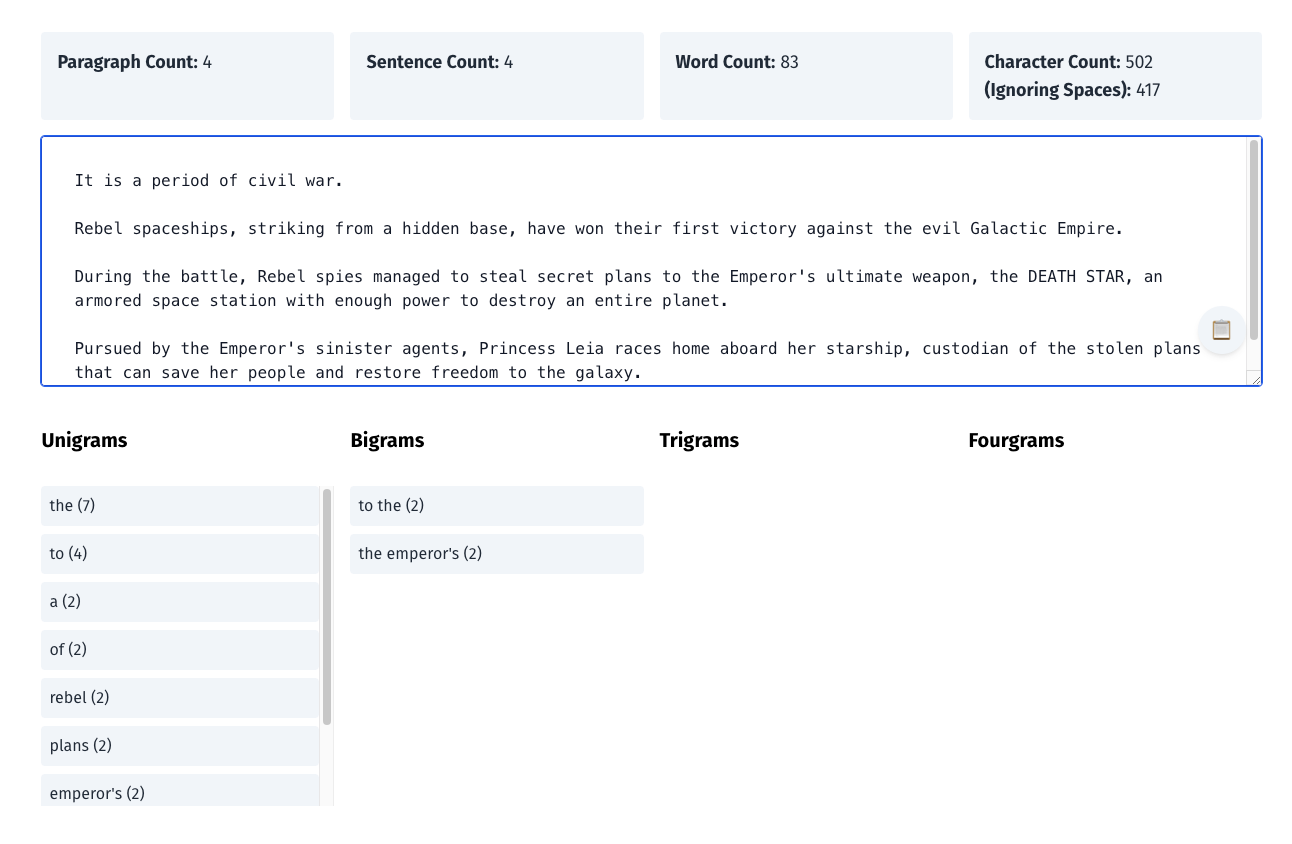
Our word counter tool helps you stay on track and confirm that your content has not fallen below or drastically exceeded recommended levels.
Screenshot Tool
We recommend both Lightshot & Greenshot.
Screenshots work really well for guides, how-to content types, and others where you’re trying to illustrate a point. Lightshot & Greenshot are great, lightweight screenshot tools that allow you to edit the image inside the app, share to the cloud or with other people, or simply save to your device.
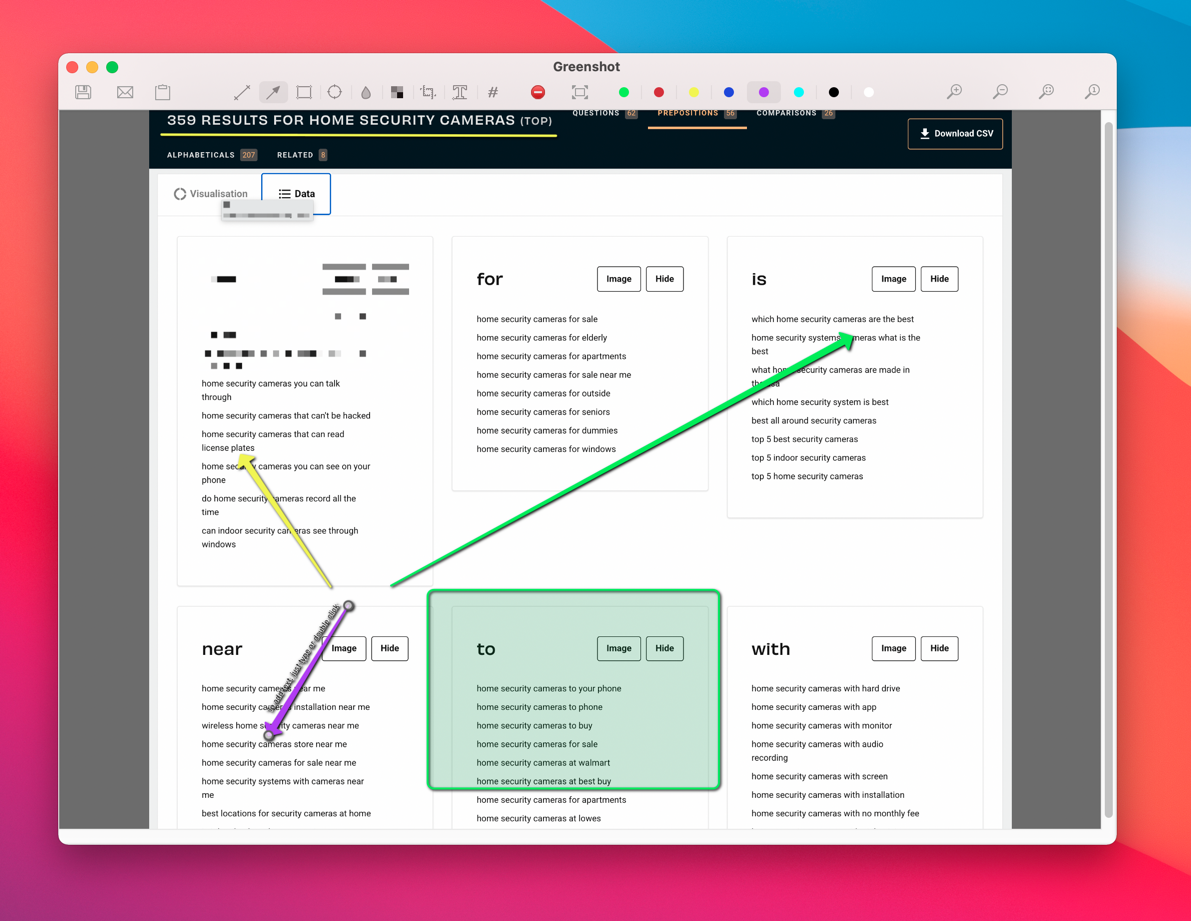
Yes, both Macbooks and PCs have embedded screenshot tools but they don’t allow for any editing or annotation. A good screenshot tool has a host of features you can’t find on the factory versions for Macbooks and PCs which is why it makes its way on this list, like arrows, highlight boxes, text notes, and obfuscating stuff you don't want people to see.
Headline Analyzer
We recommend IsItWP’s Headline Analyzer and CoSchedule’s Headline Analyzer Tool.

Headlines are the first impression that your reader has of your content, so it’s important that you absolutely nail them. An average article with a great headline invariably has a higher click-through rate than a great article with an average headline and a good headline analyzer tool will help you craft the best one for your content.
Navigate over to the headline analyzer tool, type in the title you’re considering, and you’ll be awarded a “headline score”. The tools also provide you with tips to improve the headline and a sentiment score.
Type in a title you're considering, and you'll get a headline score, tips for improving your headline, and other suggestions on length, word placement, and sentiment. You can use it to A/B test headlines before hitting publish, adding power words to boost headlines, and incorporating other suggestions designed to bolster click through rates.
Graphic Design & Editing Tool
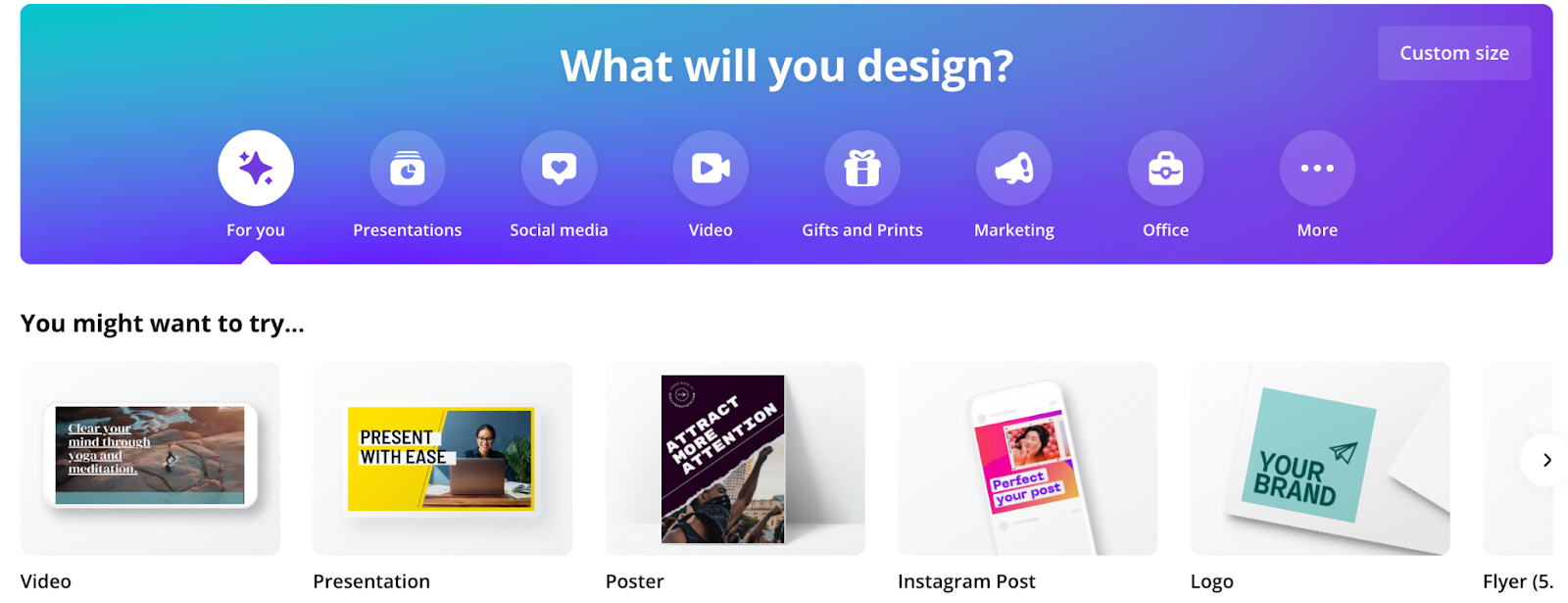
Visual elements in your content can help boost engagement and readability, and Canva is a great tool if you want to move beyond embedding standard stock images. Hundreds of built-in templates allow you to create images, charts, mockups, and social media posts with a few drag and drop functions.
The best part about Canva is that it’s designed for people without much design experience. Unlike enterprise-grade tools, such as Adobe Photoshop, Canva does not require you to have any formal training in the software.
The free plan is robust and feature-rich, and upgrading to the paid plan, which levels up your design capabilities significantly, is $16.99/month.
Bonus Picks:
- Powerpoint and Google Slides are easy tools to create quick images with text and charts. Both allow you to export as JPG or PNG versions of the current slide.
- iStock's free Photo Editor has some awesome free features to help you build ads and social media imagery.
Thesaurus
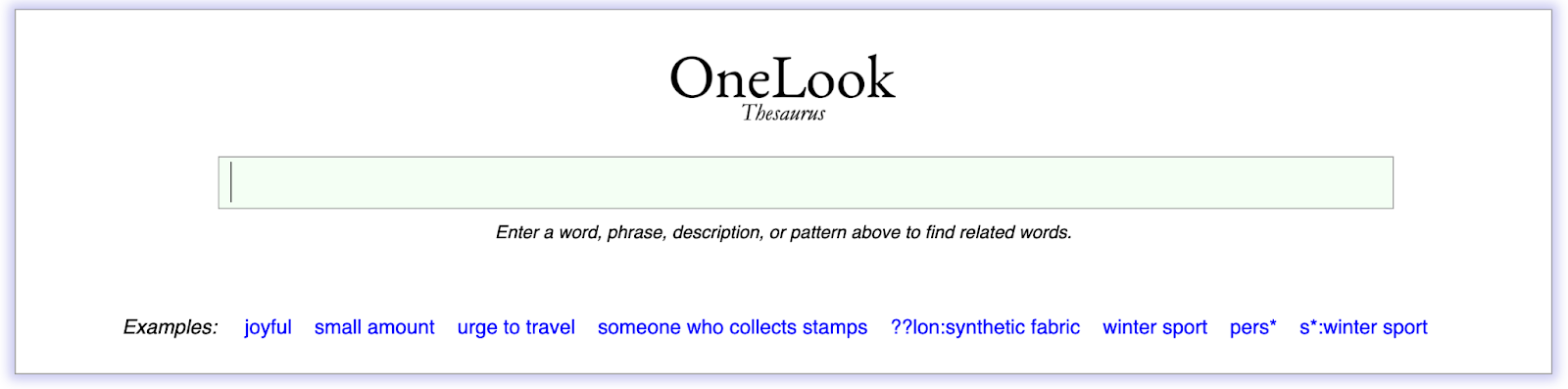
As a writer, a thesaurus is one of your go-to tools, but Google search results are sometimes lacking.
OneLook works differently from other online thesaurus sites, with several helpful tools that elevate your writing.
For example, let’s say you’re trying to think of a word that conveys a meaning similar to “blissfully unaware”. You’re able to type in entire phrases with OneLook — and sort further into adjectives, nouns, verbs, and adverbs:
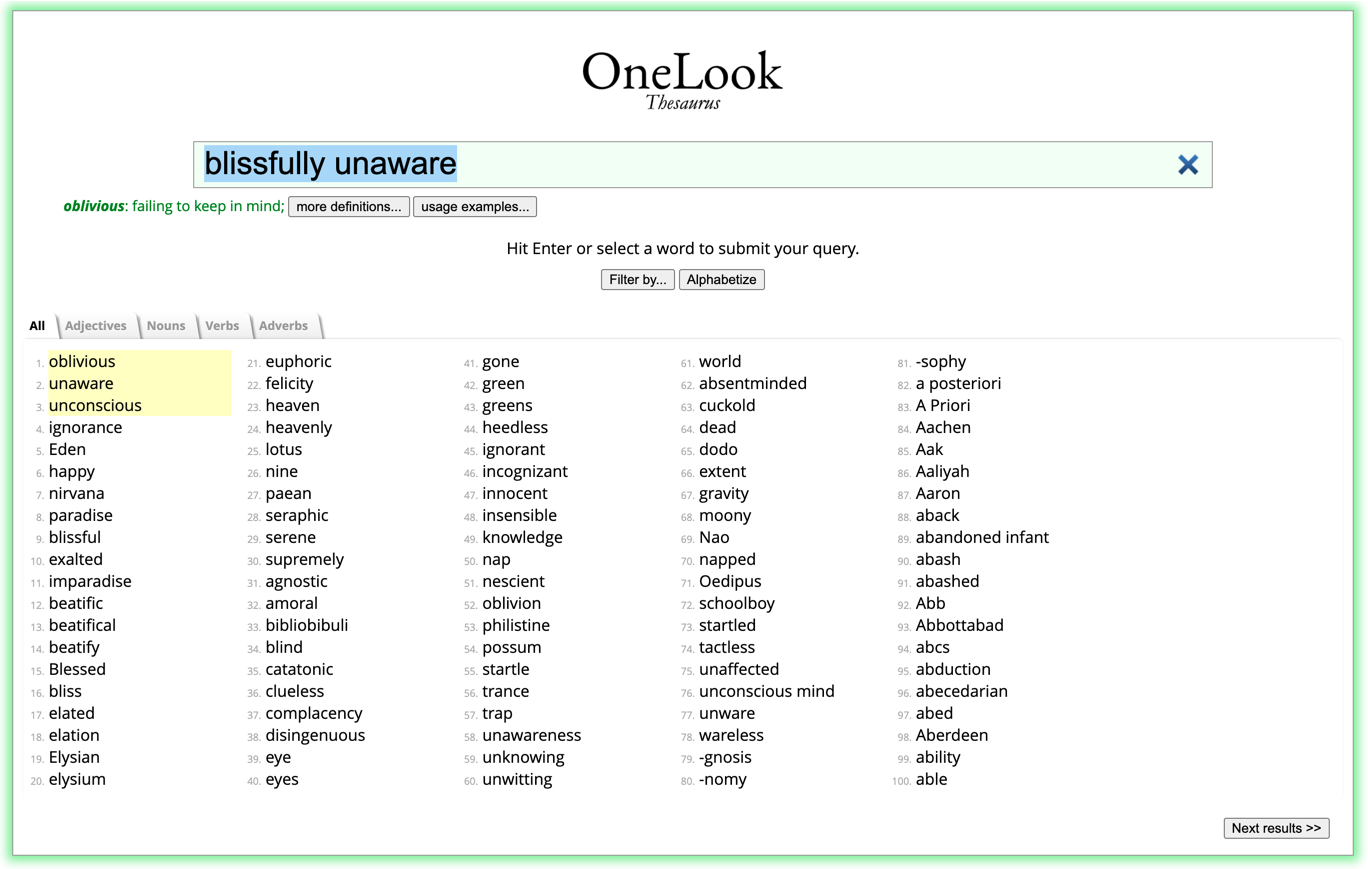
The amount of thesaurus suggestions OneLook generates is also markedly higher than other tools, helping it secure a place on this list.
Editing & Publishing Tools
Grammatical errors, typos, and badly-structured content is a major turn-off and can severely dilute your efforts to attract and win over an audience. Editing, publishing, and content grading apps should be an essential component of the content writing software toolkit.
Editor & Spell Checker
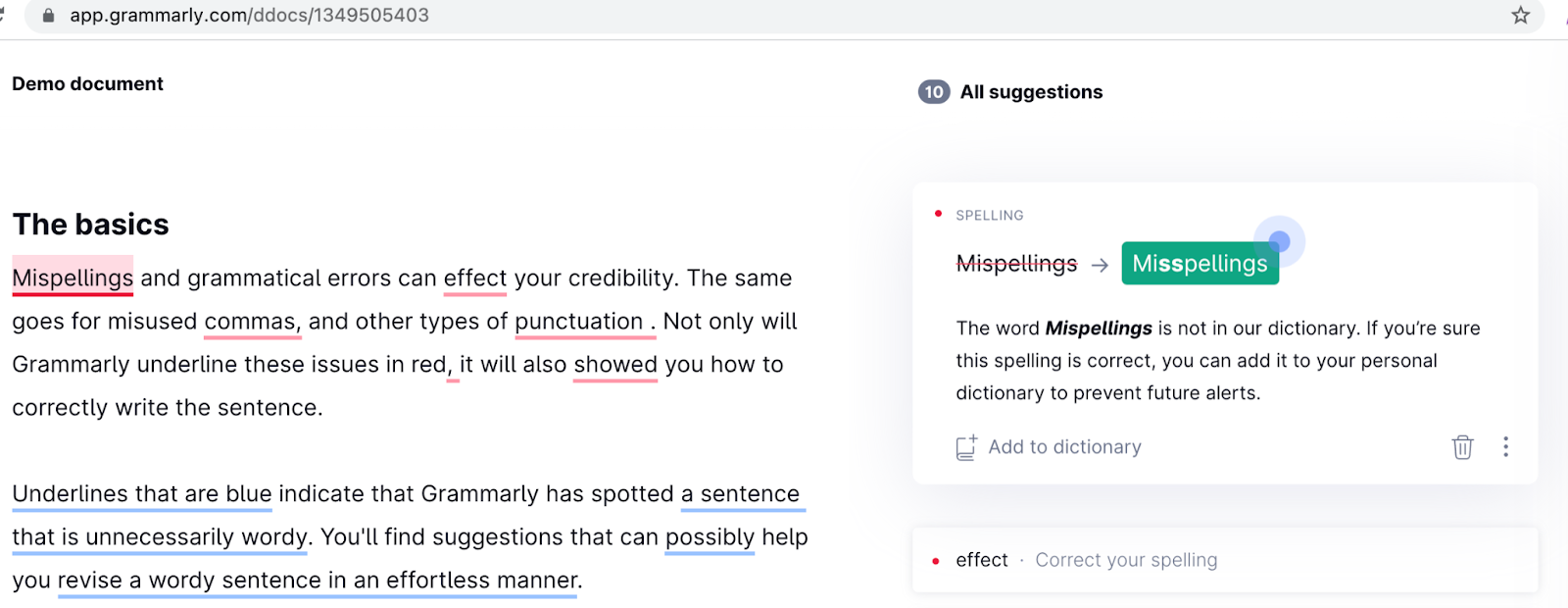
Grammarly is perfect for catching mistakes that only an editor would usually pick up on. Its browser extension picks up on your writing inside Google Docs, Twitter, Slack, email apps, and yes, even Content Harmony's Content Grader, subtly recommending changes where it notices an issue.
We find that its spelling and grammar algorithms are stronger than those found in Microsoft Word or Google Docs, with additional features like a passive voice checker.
Grammarly also helps you understand how your content may come across as to your readers, assigning emojis to show whether it’s friendly, instructive, confident, neutral or more. It’s a tool that most writers swear by.
Readability Tool
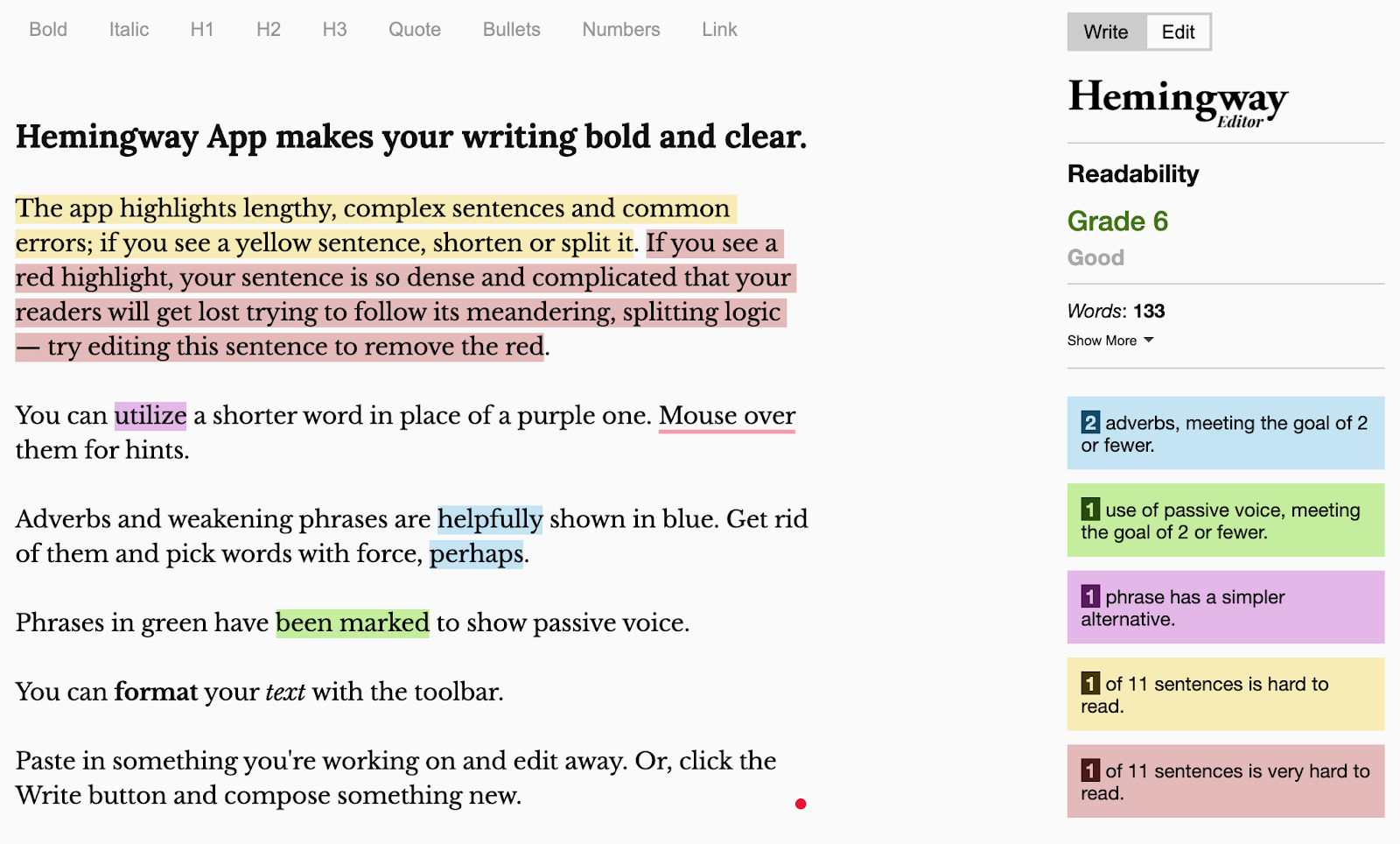
The Hemingway App helps you connect to your audience with language that they understand.
The average American has a readability level equivalent to a 7th/8th grader, while the UK government encourages content writers to aim for a readability level of nine. So if your content is full of wordy, hard-to-read sentences, expect your audience to be switched off pretty quickly.
Some content writers mistakenly assume that great writing is that which demonstrates mastery of the English language and superior grammatical skills.
Actually, great writing is that which hooks readers in, conveys its message clearly, and prevents confusion. The Hemingway App, named after Nobel Prize winner Ernest Hemingway, helps you communicate more effectively by cleaning up your draft and rephrasing parts of your content.
Paste your initial copy into the Hemingway app and let it do the rest. It highlights things like the use of adverbs, passive voice, complex words and phrases, and verbose sentences. It also assigns you a grade that represents the reading level of your content, allowing you to edit until you reach a level you’re comfortable with.
De-Jargonizer Tool
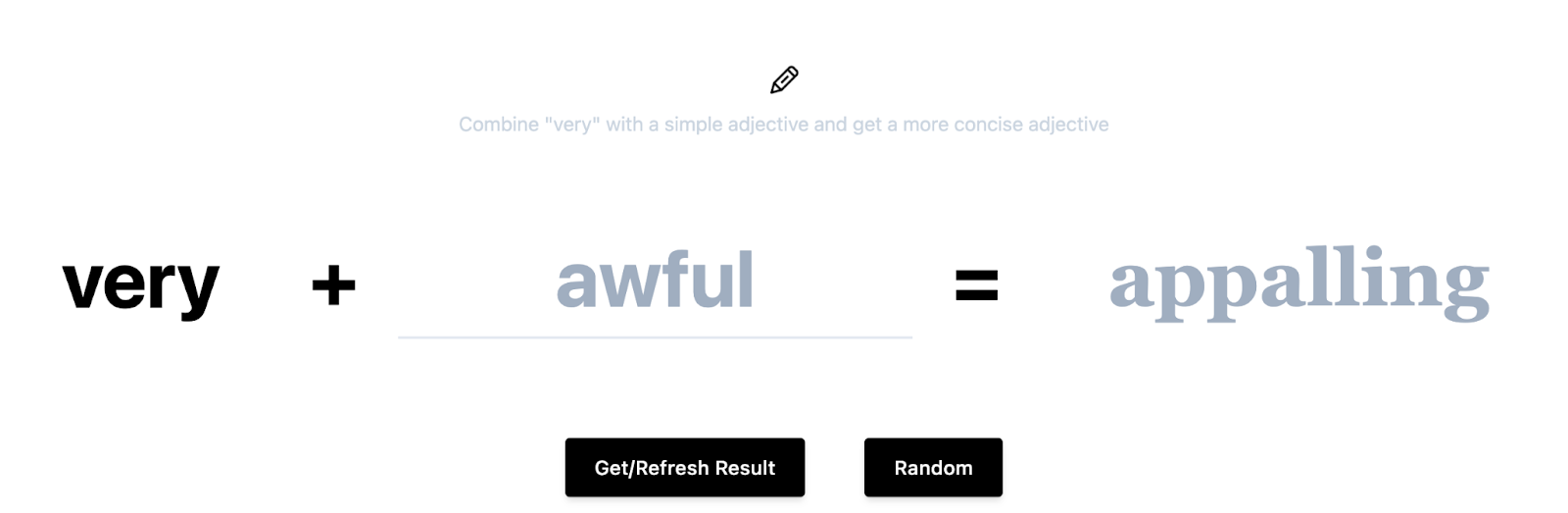
The more concise your sentences, the better they come across to readers. And while some of us are in the habit of adding ‘very’ before an adjective to make it sound more impactful, we’d be better served with a punchier word.
Lose The Very is an interesting new tool that does just that. When you’re editing your doc, keep an eye out for when you’ve added ‘very’ (or use CTRL+F) and add it into the app. It should populate a list of alternative words you can use to cut out the fluff.
While the tool doesn’t have a lot of bells and whistles just yet, keep an eye out for product upgrades, including a possible Chrome extension in the future.
We'd love to see an app like this grow to cover all sorts of weak words and jargon in the future.
Content Grading Tool
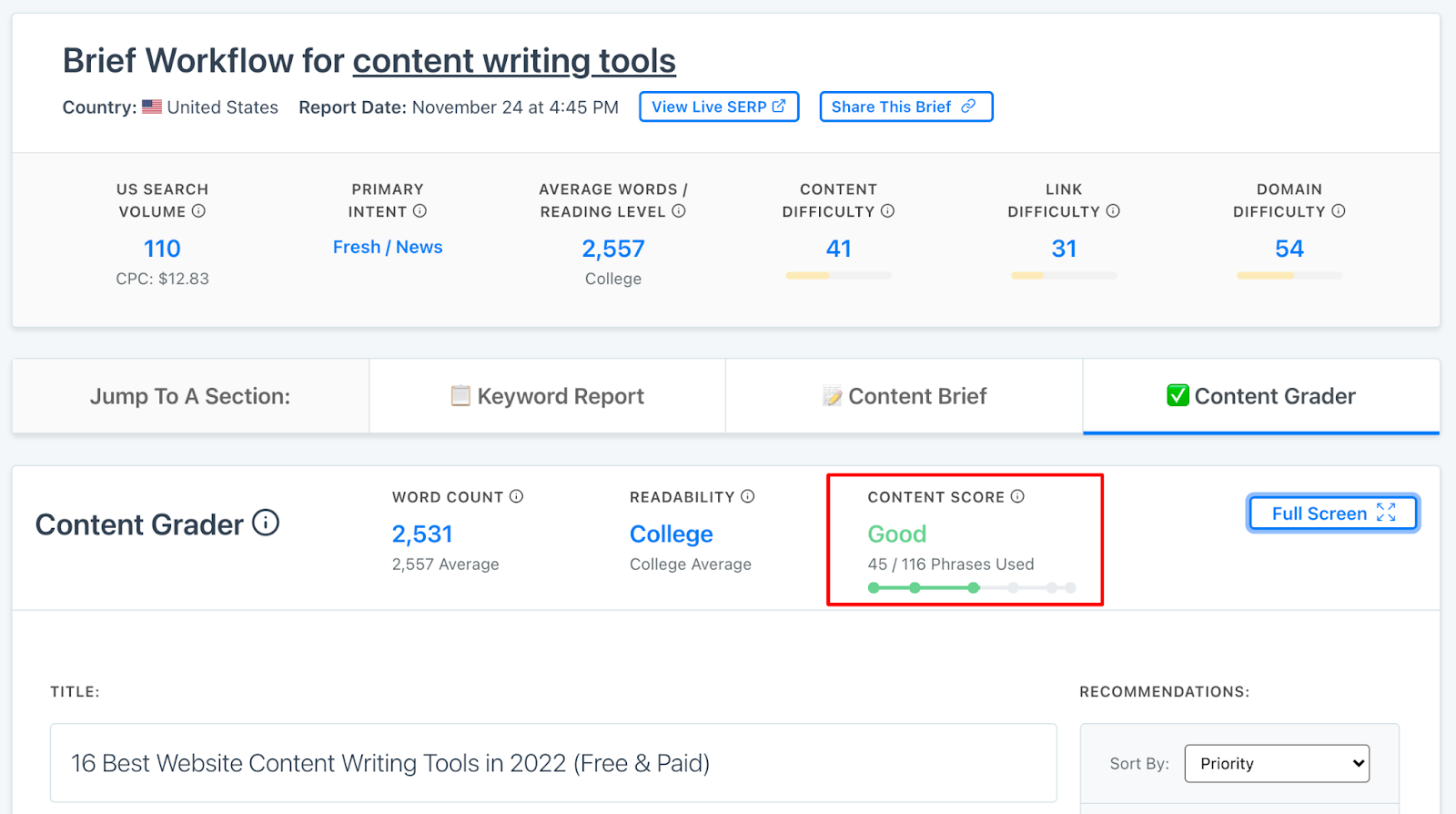
We mentioned Content Harmony’s research and outline features earlier, but we're dropping ourselves on the list one more time for our content grading tool. This function has multiple use cases; it can serve as a “final-check” of sorts, helping content writers use an AI-driven topic model to understand how many semantically related keywords were included in the draft and how the content appears to search engines.
The grading tool is also a nifty website content software that allows users to optimize existing content. Paste your draft into the editor, and switch the recommendations to “Unused” mode.
The tool will show you the most common topics and phrases that don’t show up in your content yet, giving you recommendations on what to include.
Content Harmony ensures that writers don’t need to “CTRL+F” to see if the target keyword has been used, or visually scan drafts to get an idea of supporting keywords. It also prevents messy instructions like “please add 500 words and make it more comprehensive” on content rewrites.
The AI-driven topic model tells you exactly where you’re falling short and the specific steps you can take to beef up the searchability of the content.
Bonus Tools for Collaboration & Content Generation
Project Management Tool
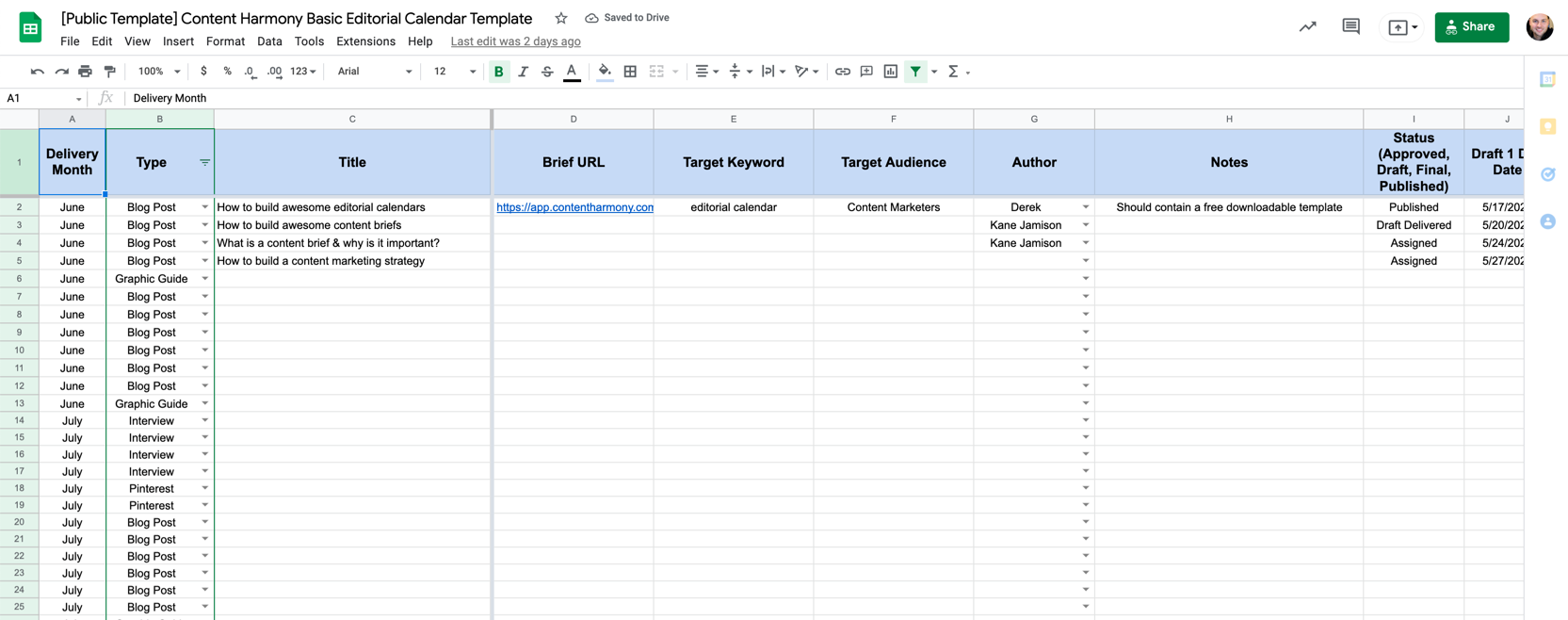
Creating content often means collaborating with editors, designers, SEO experts, and more. That’s where project management tools come in handy and we have a lot of favorites, but Google Sheets or Trello are our #1 picks.
While there’s plenty of project management apps to choose from — Airtable, ClickUp, Jira, Monday.com, Notion — we’ve mentioned Trello here because its free version is hard to beat. Same with Google Sheets - almost everyone you'll collaborate has a Google login.
Lots of built-in templates allow writers to manage multiple projects with lists and cards. You can also make use of a calendar view to keep track of schedules, deadlines, and upcoming projects.
Check out our free editorial calendar template that will work inside of Google Sheets, and can be converted to work in tools like Notion and Airtable.
Remote Collaboration Tool
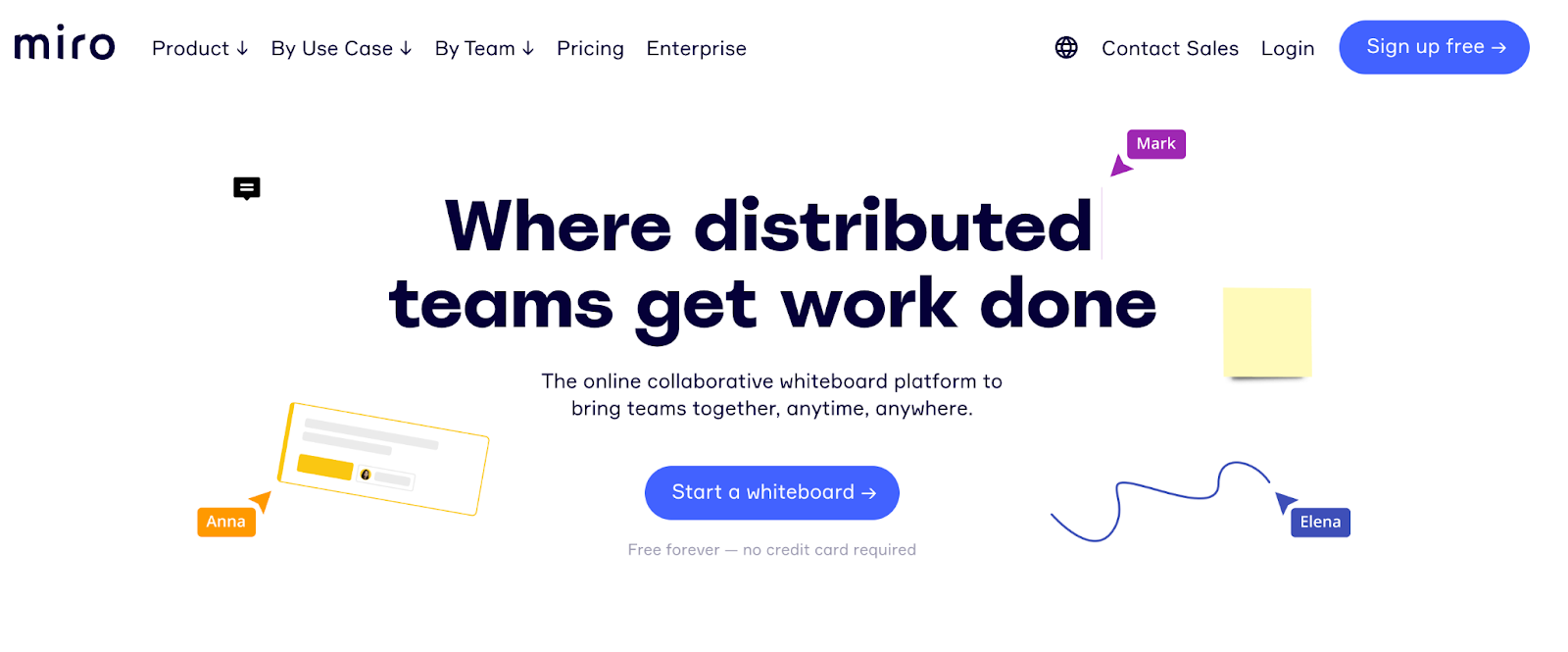
Miro’s an excellent tool if you’re a freelance writer, manage a team of freelance contributors, or simply work in a distributed environment. With Miro, you’re able to supercharge meetings, the ideation & brainstorming process, and level up both real-time and asynchronous collaboration.
It’s a huge upgrade from Zoom meetings, for example, where participants often talk on top of each other, have to request screen share permissions, and generally can feel crowded out.
Miro’s meant to engage all people in the room, and not just those whose voice is the loudest. Its collaborative whiteboards enable you to add ideas, comment, and request feedback from other team members wherever they might be in the world.
AI Brainstorming Tool
While we don’t believe that AI tools can replace quality long-form writing, they can certainly provide assistance in areas like title tags, meta descriptions, product descriptions for eCommerce, and some digital ad copy. That’s where tools like Copy.Ai can help.
Some writers may also use AI tools as a source of inspiration, particularly on days when writer’s block has set in. The tool can suggest a few options, and it’s yours to edit as you please.
Copy.Ai is one of the better ones in the plethora of language prediction tools available today. It also offers a 7-day free trial so you can test it out or use it for short-term needs.
Writing Prompts Tool
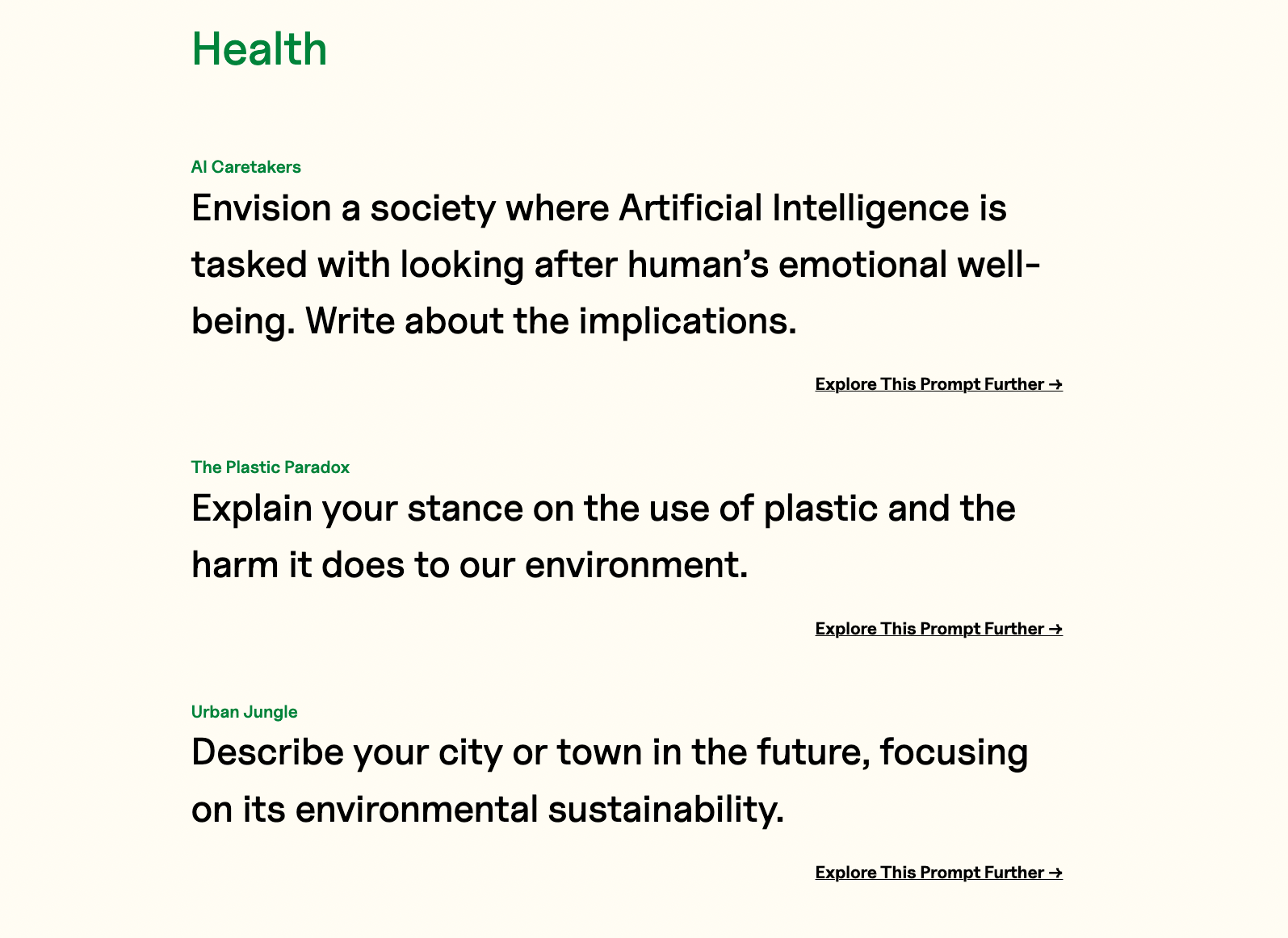
Outside of business writing and blogging, it can be helpful to have some writing prompts to get your process flowing. Our Founder Kane built this mini project, DraftSparks, to help with just that.
DraftSparks is a database of nearly 100k writing prompts. The prompts themselves are generated by AI, but within human-edited categories and themes. You can browse by themes, like health or empathy, or you can browse through popular categories like journal writing prompts, fiction writing prompts, and more.
Or, you can just click the random writing prompt button to jump to a random prompt on the site.
Want to see how Content Harmony helps you build content that outranks the competition?
The blog post you just read scores Good in our Content Grader for the topic "content writing tools".
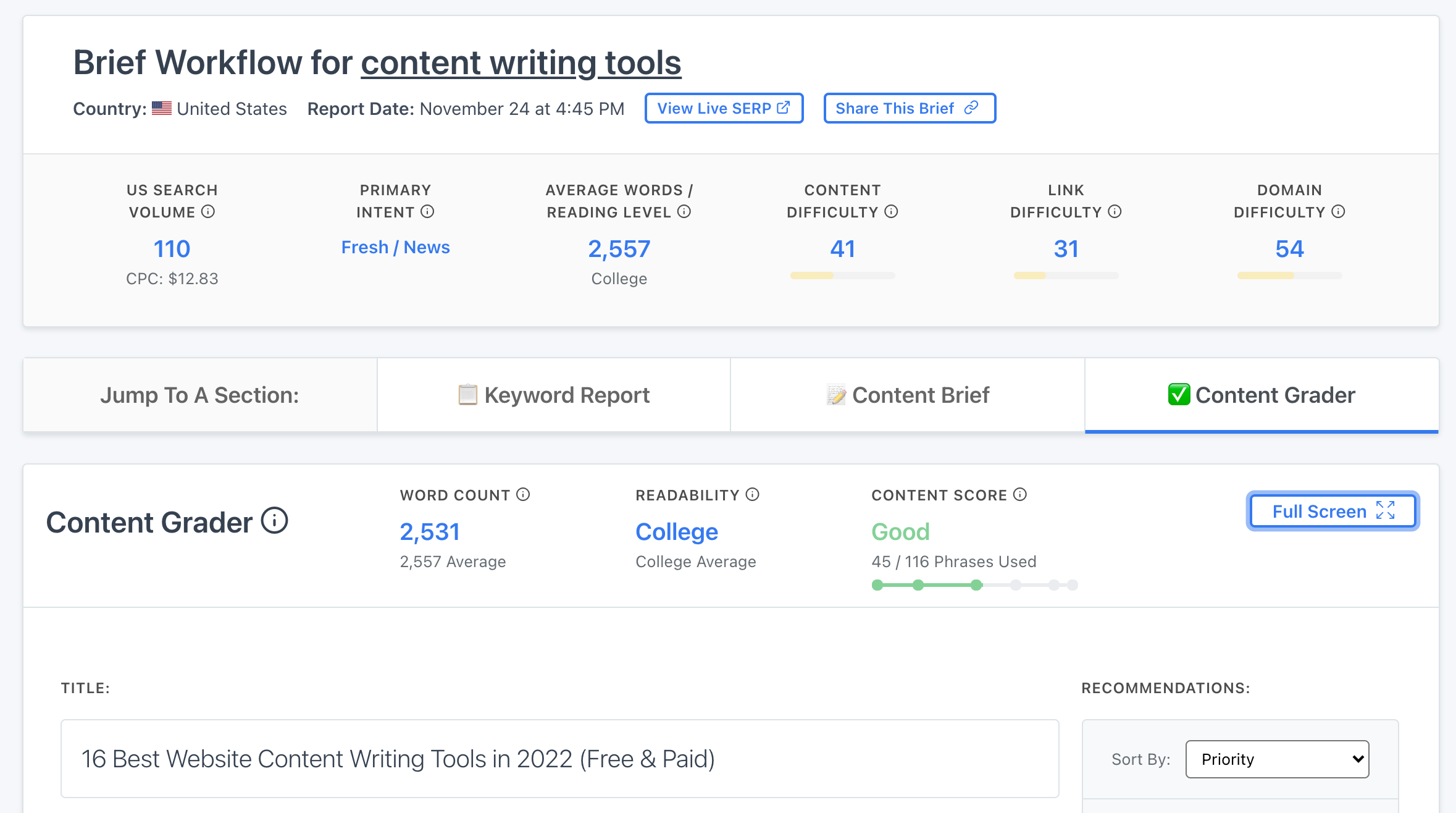
Grade your content against an AI-driven topic model using Content Harmony - get your first 10 credits for free when you schedule a demo, or sign up here to take it for a spin on your own.
👉 Get Your First 10 Briefs For $10

✉️ Get an email when we publish new content:
Don't worry, we won't bug you with junk. Just great content marketing resources.
Ready To Try
Content Harmony?
Get your first 10 briefs for just $10
No trial limits or auto renewals. Just upgrade when you're ready.

You Might Also Like:
- The Wile E. Coyote Approach To Content Guidelines
- Content Brief Templates: 20 Free Downloads & Examples
- The Keyword Difficulty Myth
- How To Find Bottom of Funnel (BoFU) Keywords That Convert
- Bottom of Funnel Content: What Is BOFU Content & 10 Great Examples
- 20 Content Refresh Case Studies & Examples: How Updating Content Can Lead to a Tidal Wave of Traffic 🌊
- How to Create Editorial Guidelines [With 9+ Examples]
- Content Marketing Roles
- How To Write SEO-Focused Content Briefs
- The Content Optimization Framework: [Intent > Topic > UX]
- How To Update & Refresh Old Website Content (And Why)
- 12 Content Marketing KPIs Worth Tracking (And 3 That Aren't)
- How to Create a Content Marketing Strategy [+ Free Template]
- How To Create Content Marketing Proposals That Land The Best Clients
- What Is A Content Brief (And Why Is It Important)?
- How To Create A Dynamite Editorial Calendar [+ Free Spreadsheet Template]
- How to Use Content Marketing to Improve Customer Retention
- Types of Content Hubs: 5 Approaches & 30+ Examples
- How To Do A Content Marketing Quick Wins Analysis
- There's A Better Way To Measure Keyword Difficulty

